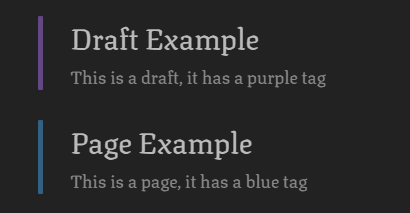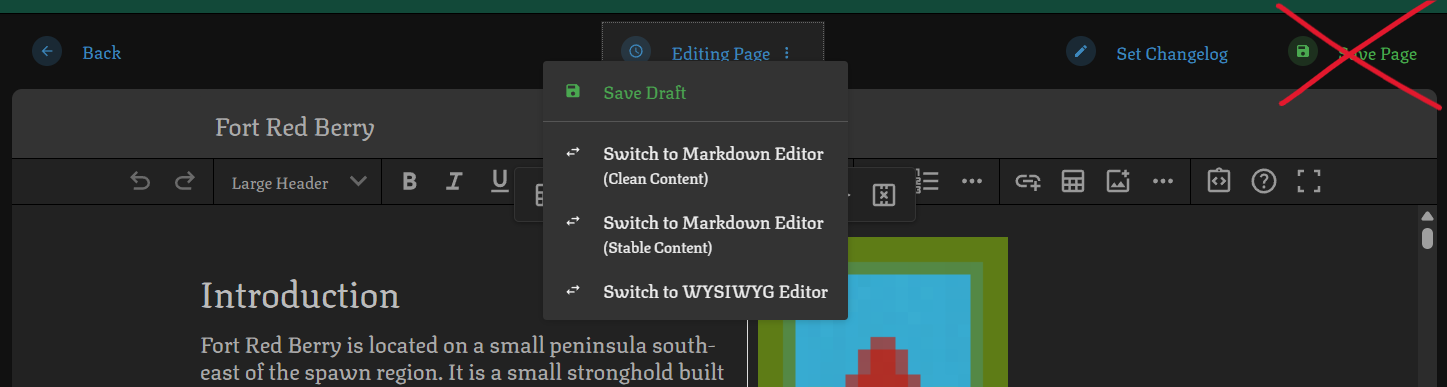Rules During Events/Draft guide
This page goes over the way that the wiki will be run and organized for Events.
The Wiki During Events
In order to comply with the no metagaming rule, the wiki will have a new set of rules that apply to currently ongoing events.
The wiki was closed down during event 2, due to the sudden crackdown on metagaming. This, however, killed a lot of motivation to do recordkeeping, and led to a less full wiki. Thus for event 3, there will be an attempt to keep the wiki open while avoiding metagaming.
Rules
These apply to the Event 3 shelf once the event starts, and are lifted once the event ends.
- Only drafts will be allowed in the Event 3 books, excluding the Art book. A short guide is shown in the next section explaining how drafts work.
- This allows players to keep their records on the wiki and make use of templates, while only allowing the creator of the page to view it, preventing metagaming. After the event is over, these can be saved as pages normally for everyone to see.
- Because only the creator of the page can see and edit it, it is highly recommended to coordinate in-game to have someone be a recordkeeper for each nation/organization, so that there aren't a million duplicate pages.
- After the event is over and pages are published anybody can contribute as normal. Players could also coordinate to merge or delete duplicate pages if they exist.
- Any non-draft pages in Event 3 books (excluding art) will be deleted or hidden until the event is over.
- Attempting to use the wiki to metagame about current events will get you banned.
Drafts
Drafts are work-in-progress pages that only the creator can view and edit.
To make a draft, click the "New Page" button as you normally would. This new page stays as a draft until it is saved as a page, and will have a purple tag when viewed from the book (as seen below). Drafts also won't make a wiki-log when saving, so if you aren't sure if your page is a draft you can go to #wiki-log in the discord server and check to see if there is a log. No log = page is still a draft.
Drafts are edited like normal pages, the only big differences being that they do not have a revisions tab and can only be seen/edited by the creator. Be careful when editing them, they cannot be reverted to an older version because of this!
Drafts can be saved by selecting the "Editing Page" button at the top of the screen and then clicking "Save Draft." Then press the "Back" button in the top left or leave the page.
Don't click "Save Page"
This will save it as a page and allow people to see it (breaking the no metagaming rule, and likely getting your page hidden or deleted).
After the Event Ends
Once the event ends, these rules lift, and all the drafts that have been made during the event may be saved as full time pages (using the "Save Page" button mentioned above). Players can make new pages and edit existing ones as normal, and moderation goes back down to normal levels.